Go to the 0xGraph page and click on the URL icon
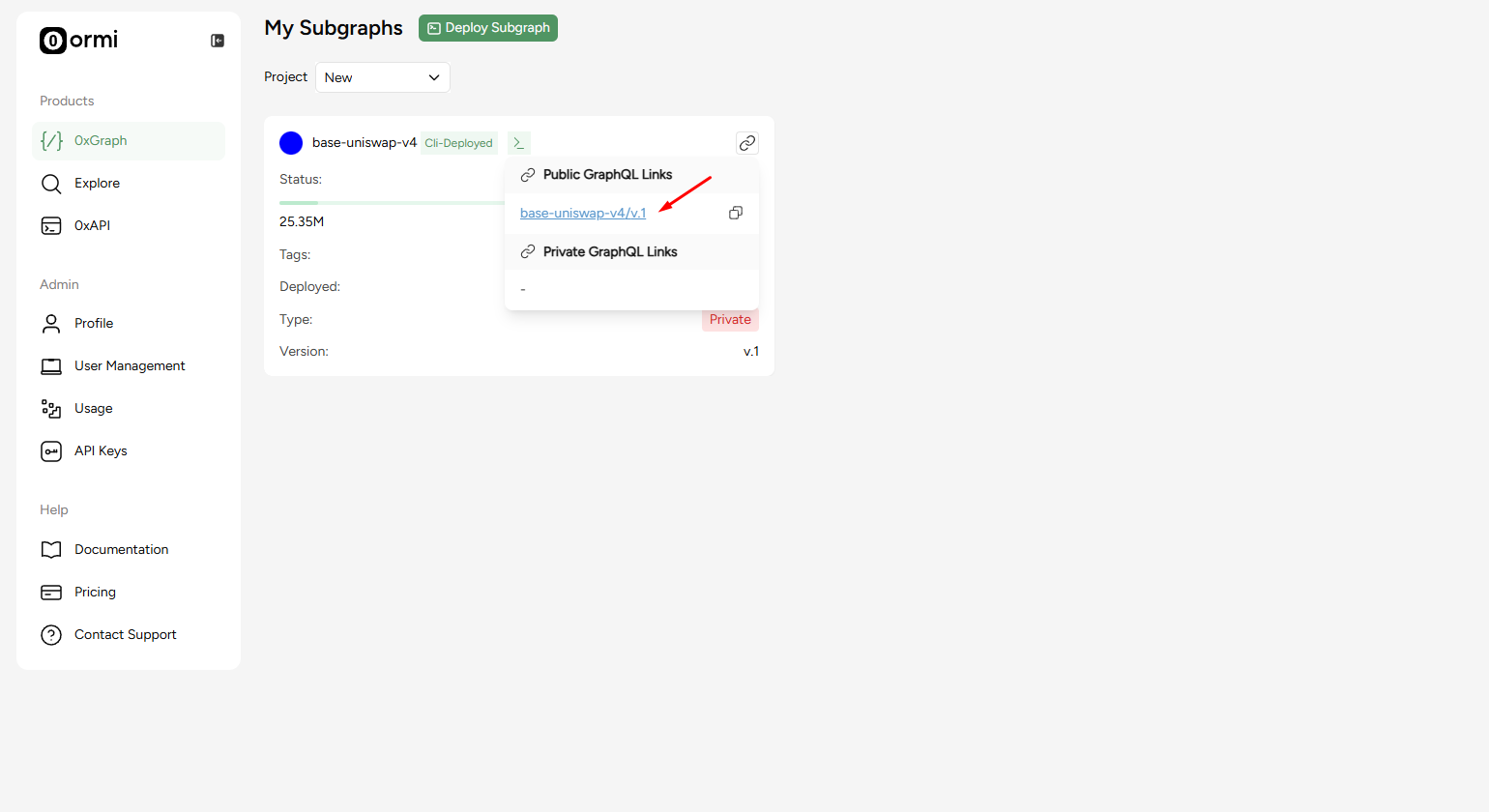
Open GraphiQL Explorer
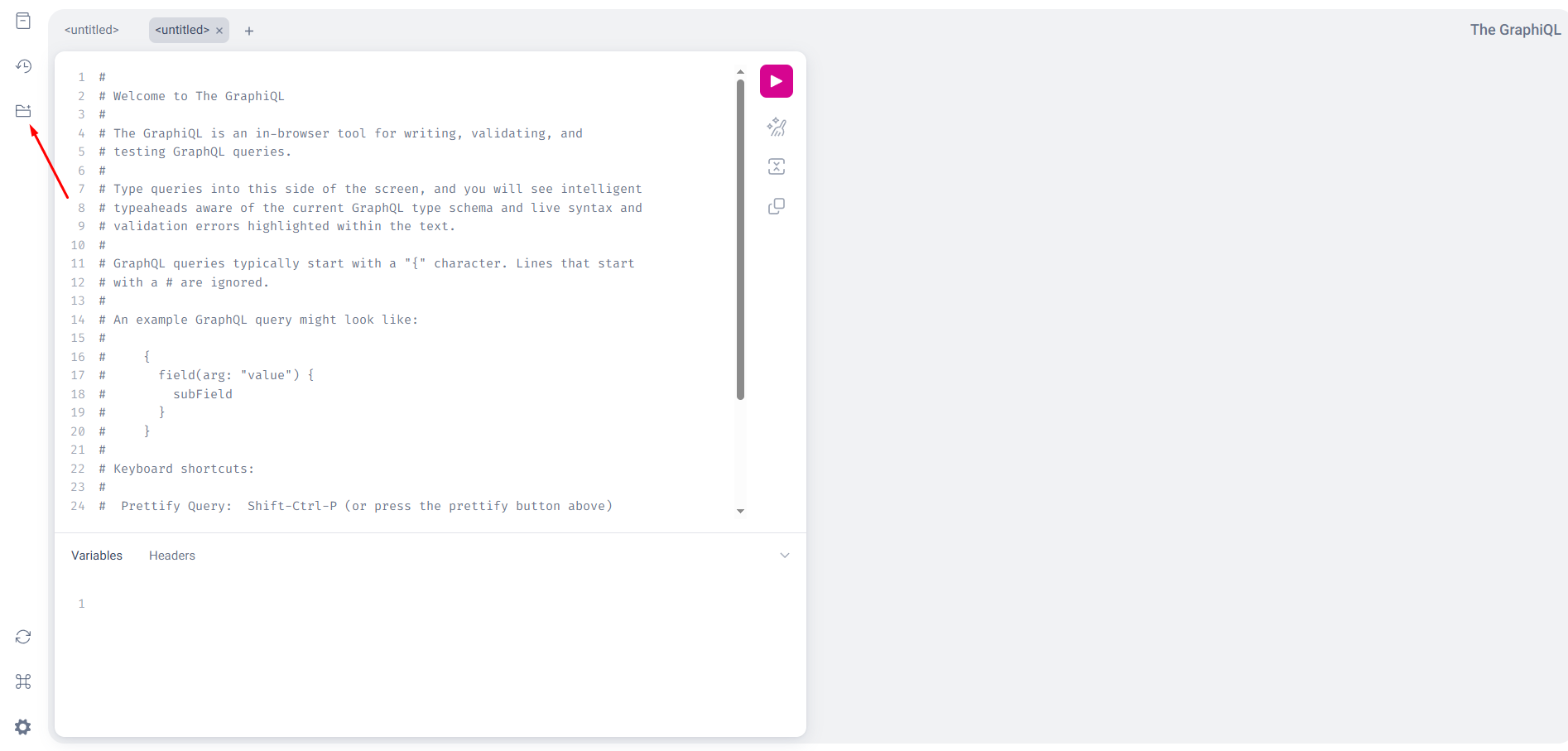
Introspect the schema
After opening the Explorer, you’ll be able to see available entites, for example pool, swap, poolDayData, etc.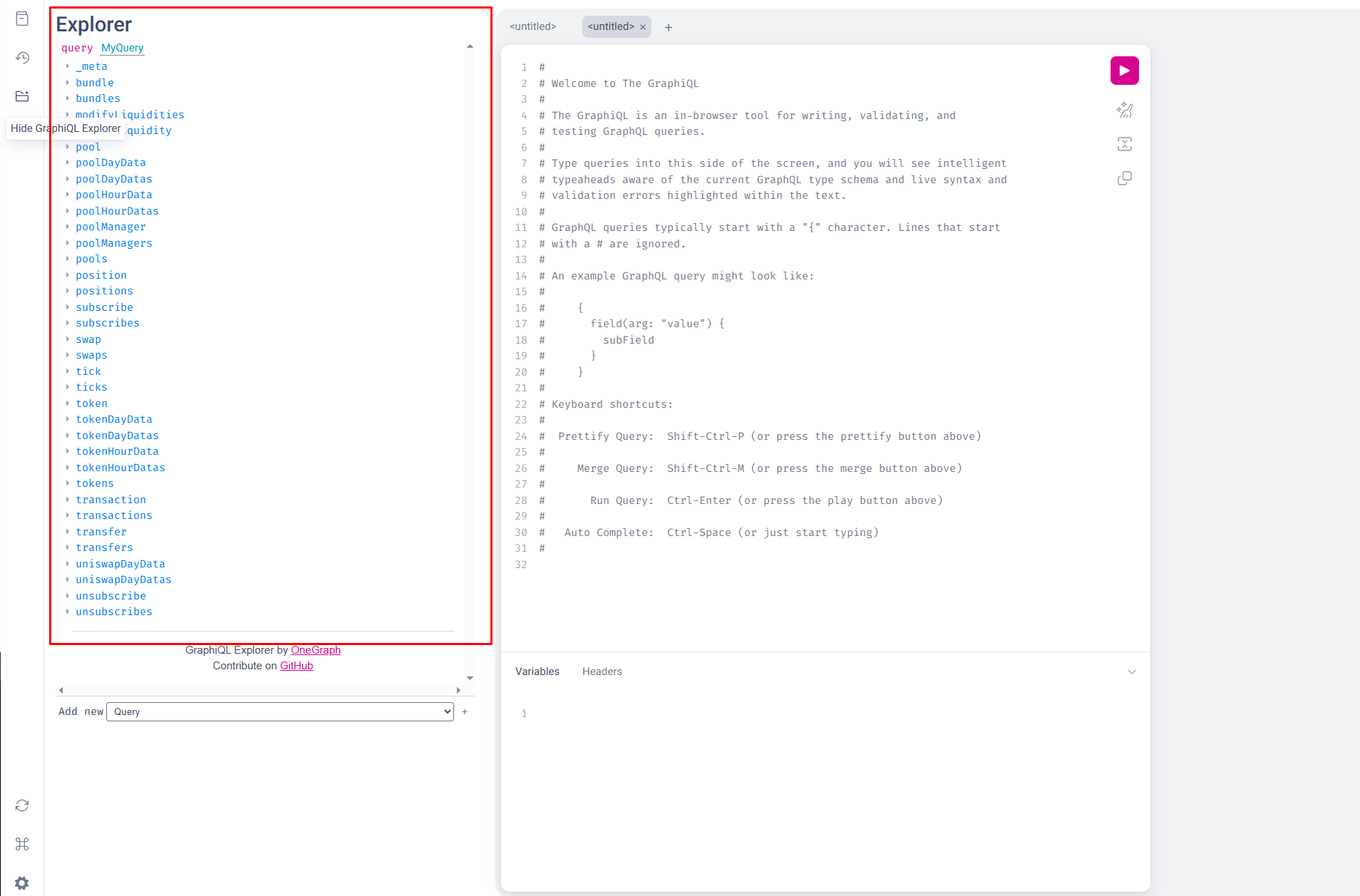
Core entities and what they mean
uniswapDayDatas- protocol-wide daily snapshotpoolManager- Uniswap’s global accounting contract. Holds network-wide stats like total volume, fees and pool counts.pools/pool- A liquidity pool which tracks liquidity, swaps, ticks, etc.poolDayDatas- Daily snapshots for one pool.tokenDayDatas- Daily snapshot for a token across all pools.swaps- Individual trade events like buyer/seller, amounts, timestamp.positions- Liqiuidty provider positions.
Creating your own query using Explorer
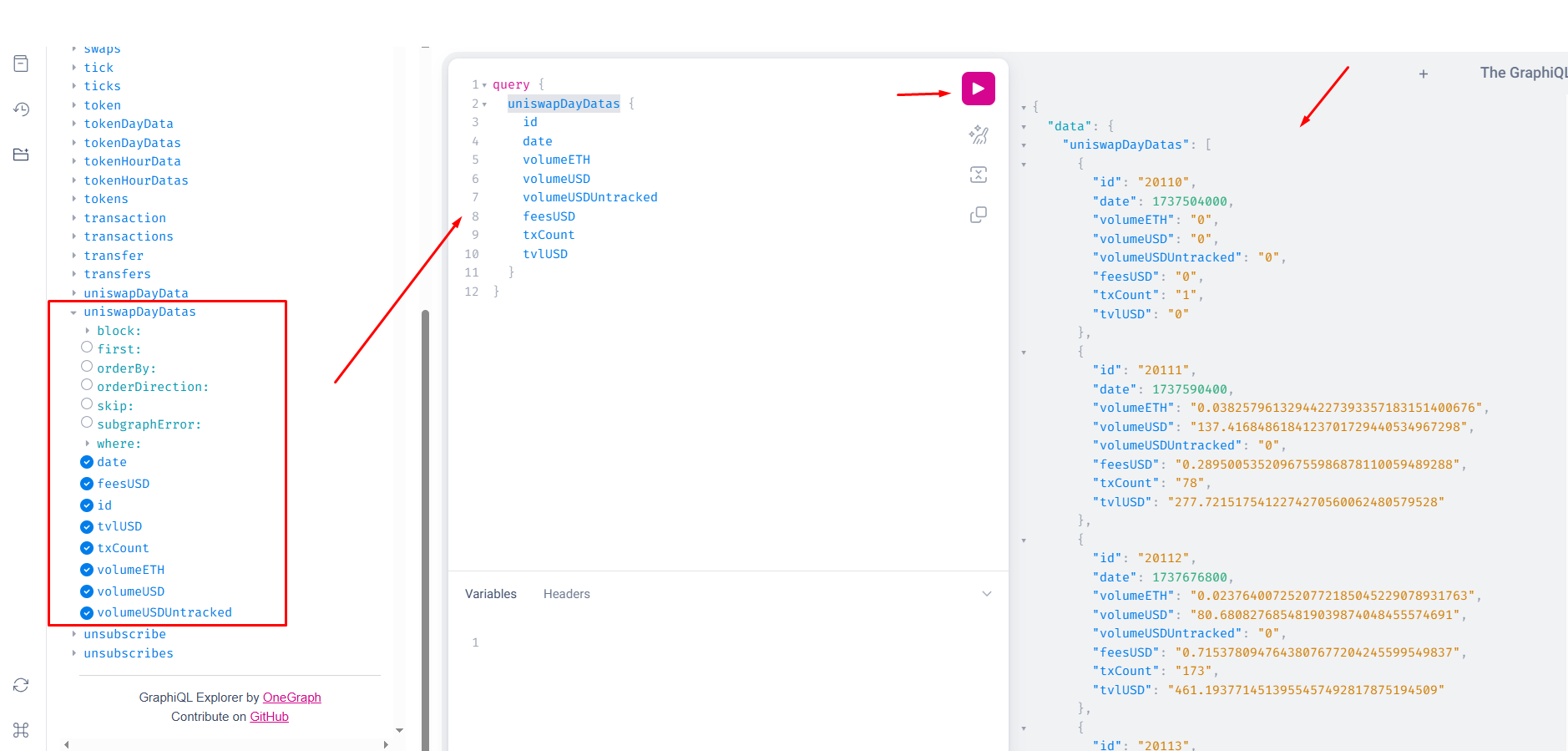
- Select the entities and fields you want to query.
- Press run
- Get output
Input
Output
Querying for pool-level daily stats
Input
poolCount- how many pools existtxCount- total txns / swaps recordedtotalVolumeUSD/ETH- cumulative trading volume since launch