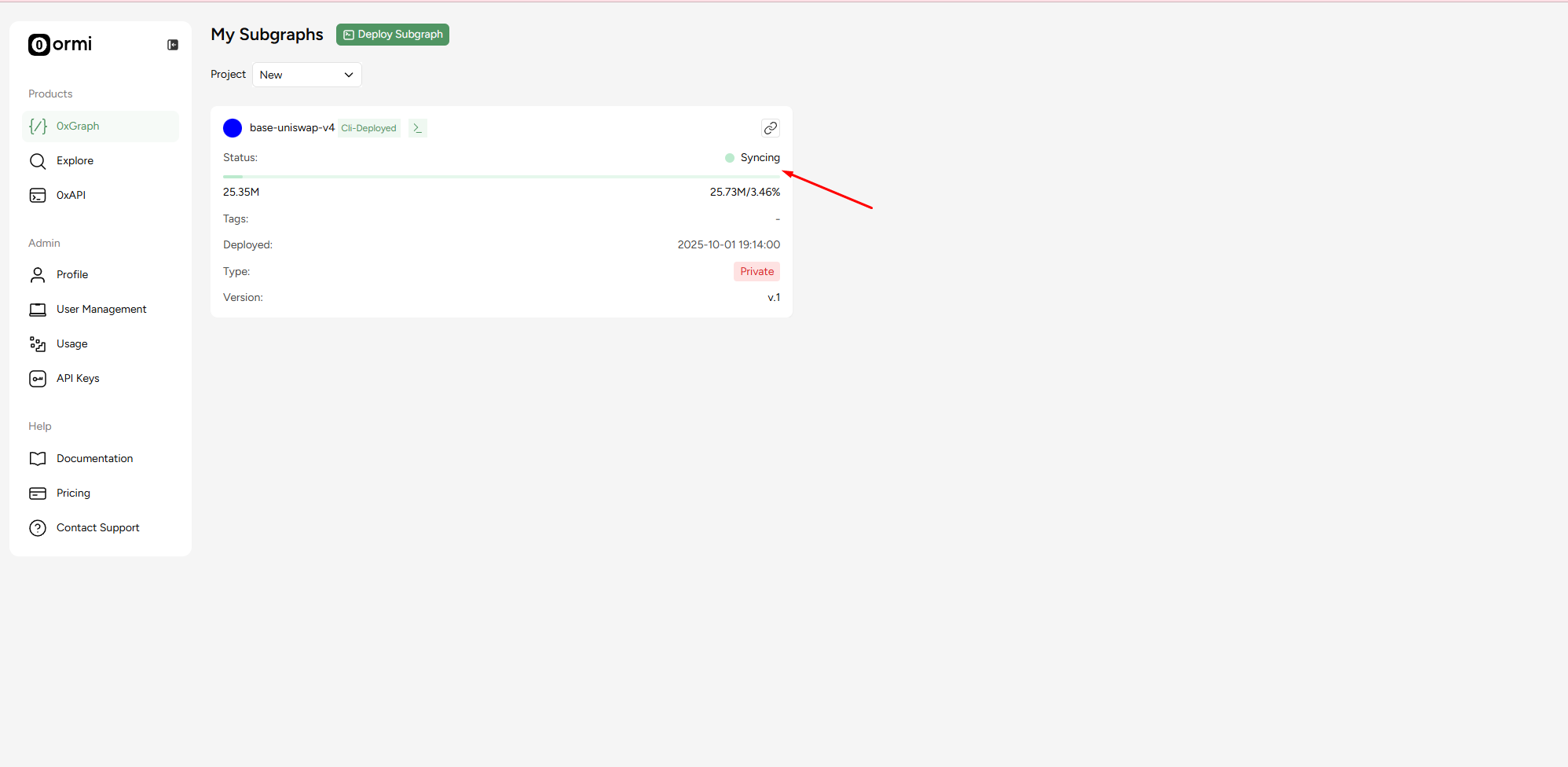If you plan to update or redeploy your subgraph in the future, create and use a tag before you start querying the endpoint.Tags let you hot-swap new deployments under the same URL later without changing your front-end code.
Getting started
- In the Ormi dashboard, click 0xGraph
- Expand the Migrate from another provider section
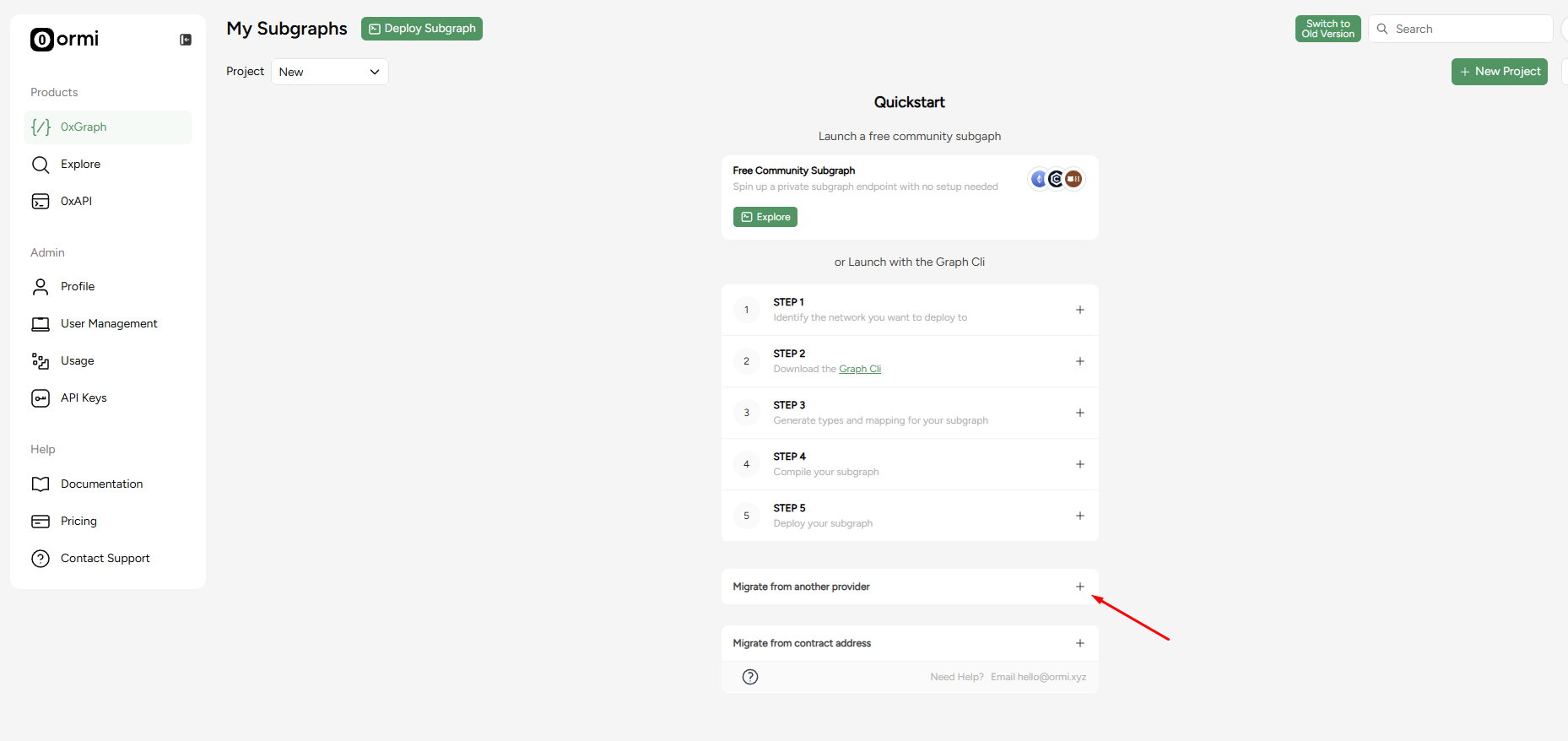
How to find the deployment ID using The Graph Explorer
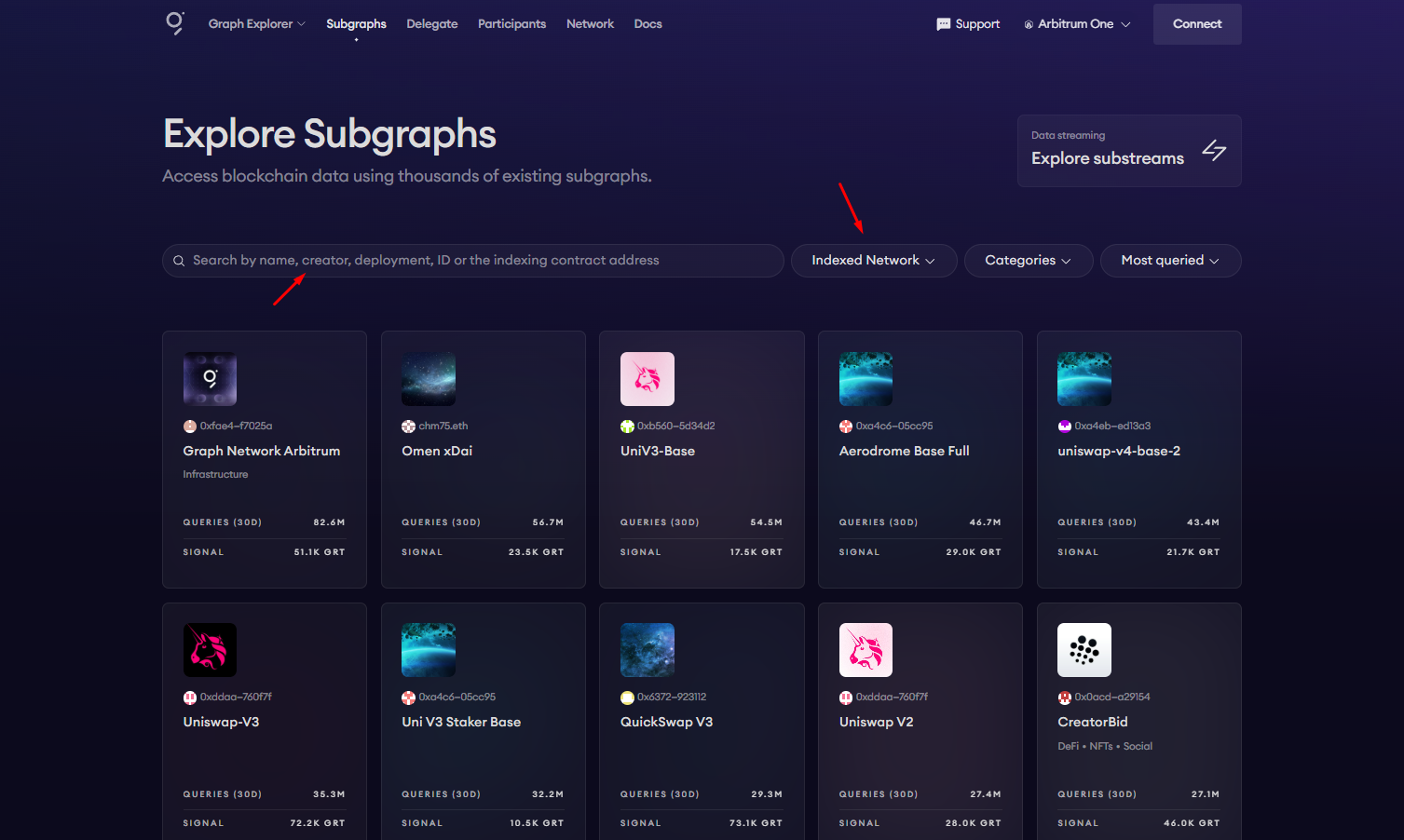
Find the subgraph you want to migrate and copy the deployment ID
In this guide, we’ll be migrating Uniswap v4 on Base Chain from TheGraph.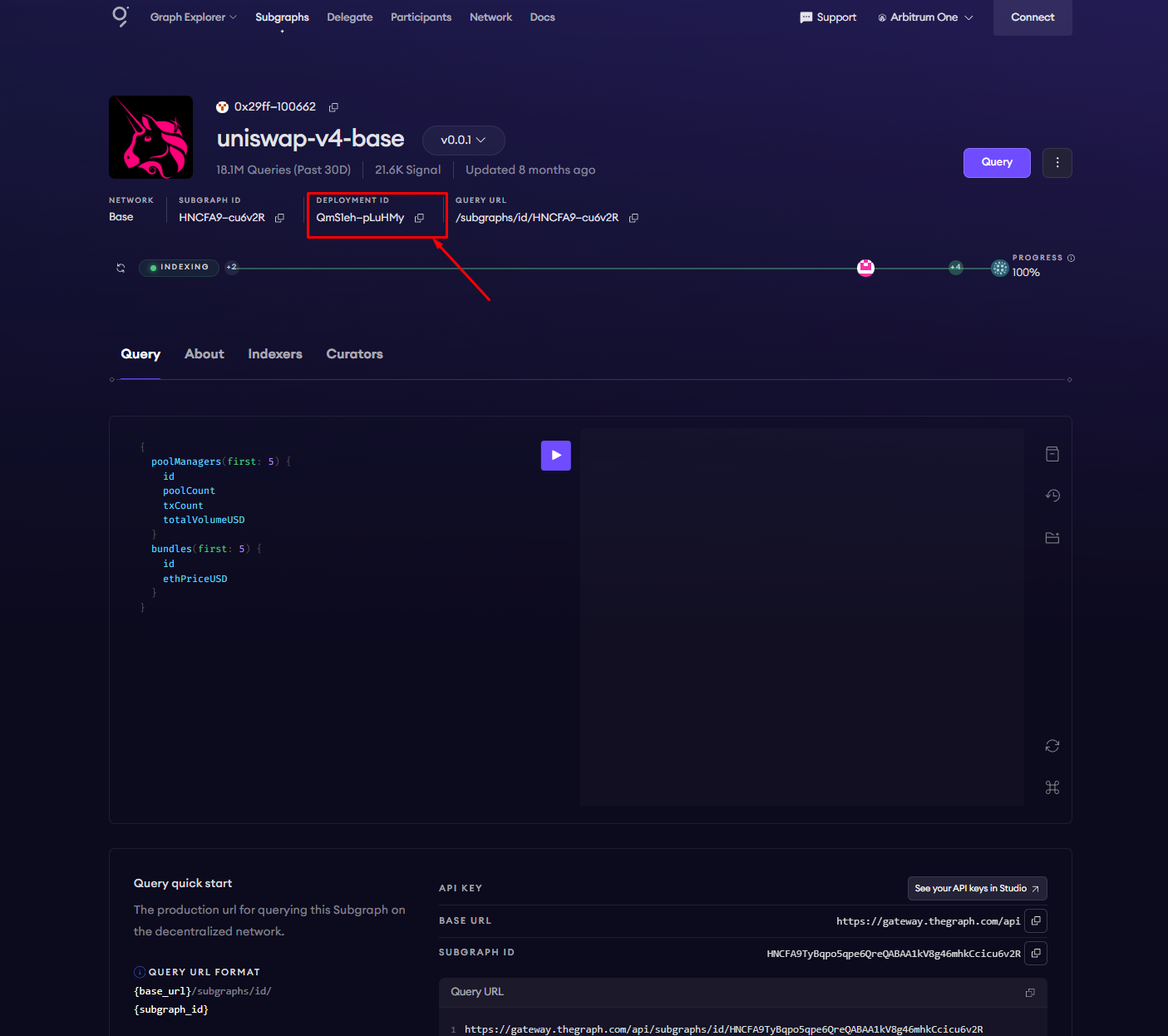
Head back to the 0xGraph page
Complete the required fields in the Migrate from another provider section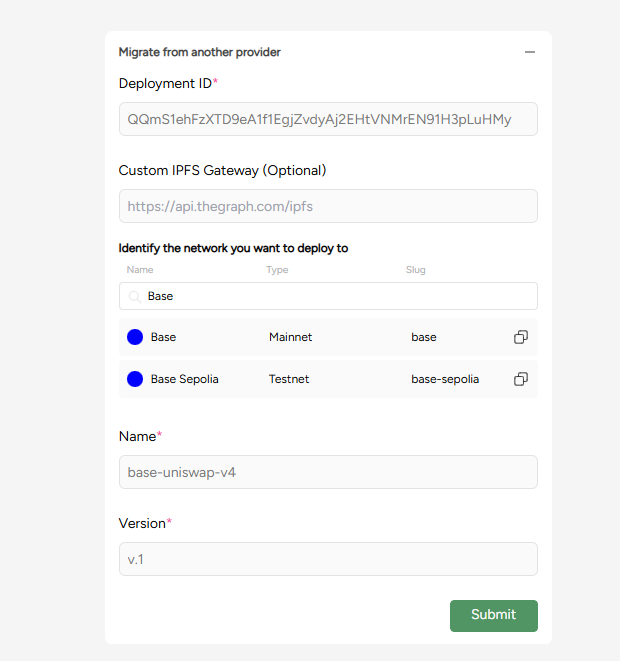
- Deployment ID: QQmS1ehFzXTD9eA1f1EgjZvdyAj2EHtVNMrEN91H3pLuHMy
- Network: Base
- Name: base-uniswap-v4
- Version: v.1