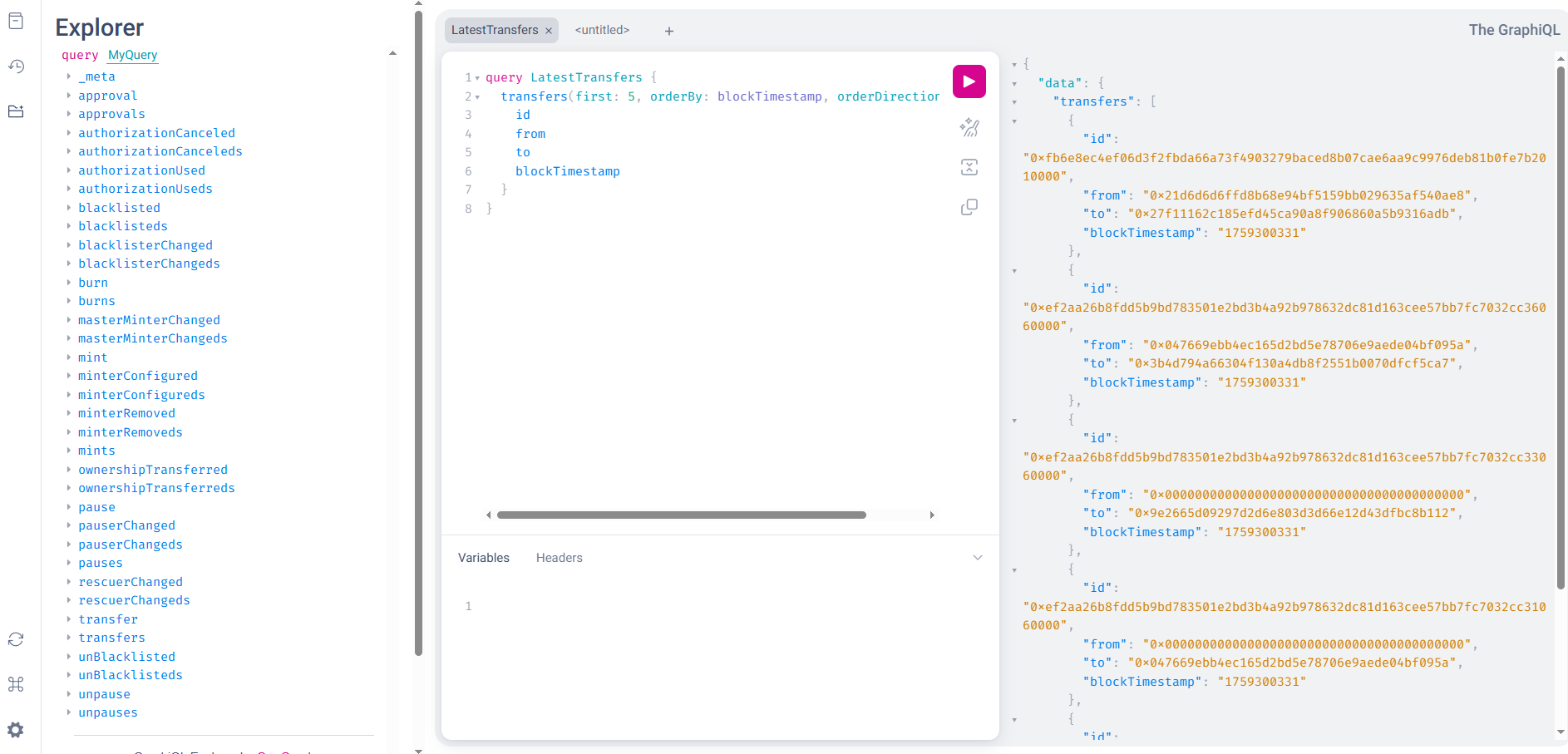If you plan to update or redeploy your subgraph in the future, create and use a tag before you start querying the endpoint.
Tags let you hot-swap new deployments under the same URL later without changing your front-end code.
What you’ll need
- An Ormi Labs account
- Graph CLI installed
npm install -g @graphprotocol/graph-cli - node.js installed
- Git installed
- The USDC contract on Ethereum mainnet: 0xA0b86991c6218b36c1d19D4a2e9Eb0cE3606eB48
Getting started
- Go to the Ormi App and login.
- From the dashboard, create an API key for deployments.
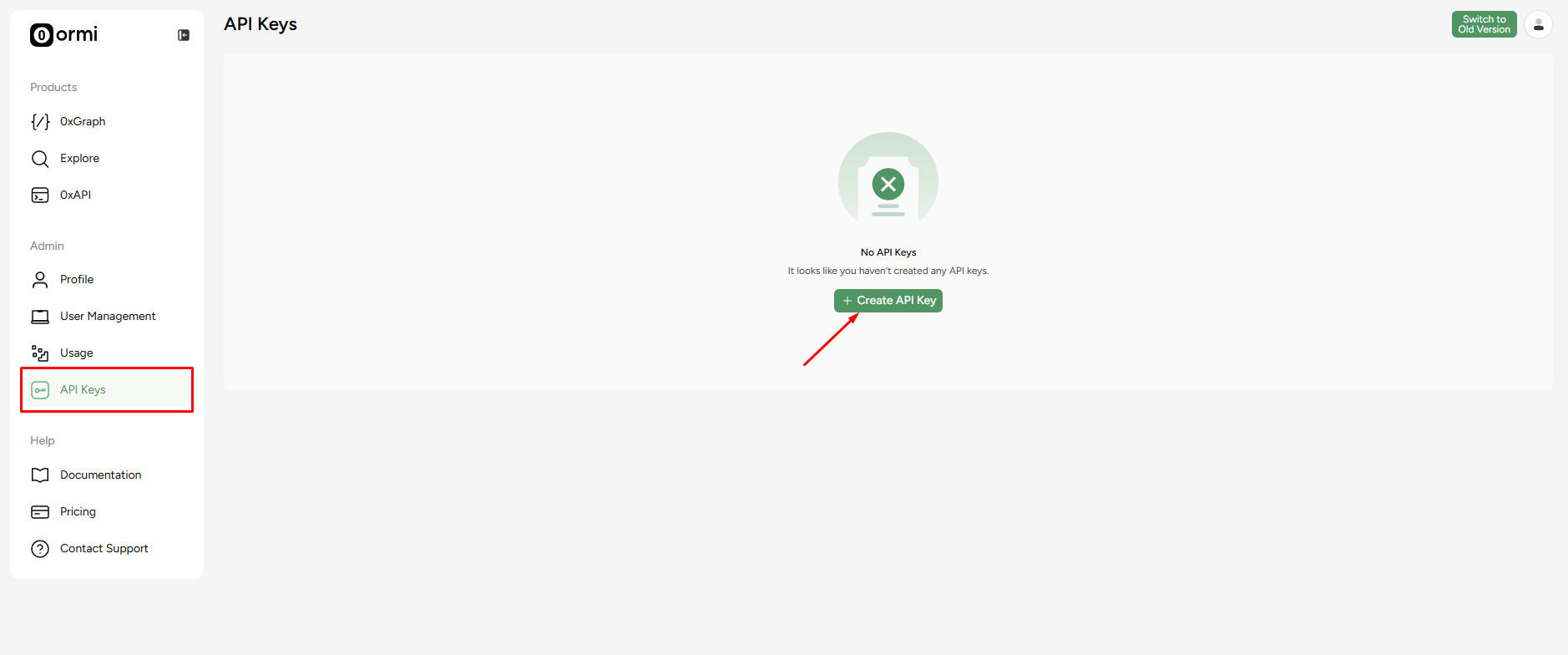
Running the subgraph CLI
Open your terminal and run The Graph CLI init flow: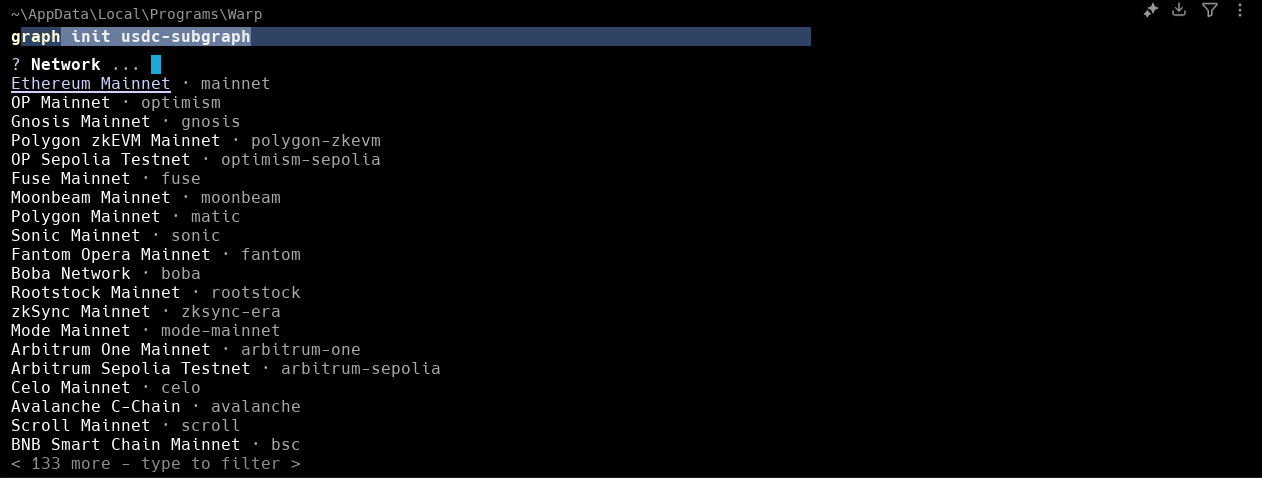
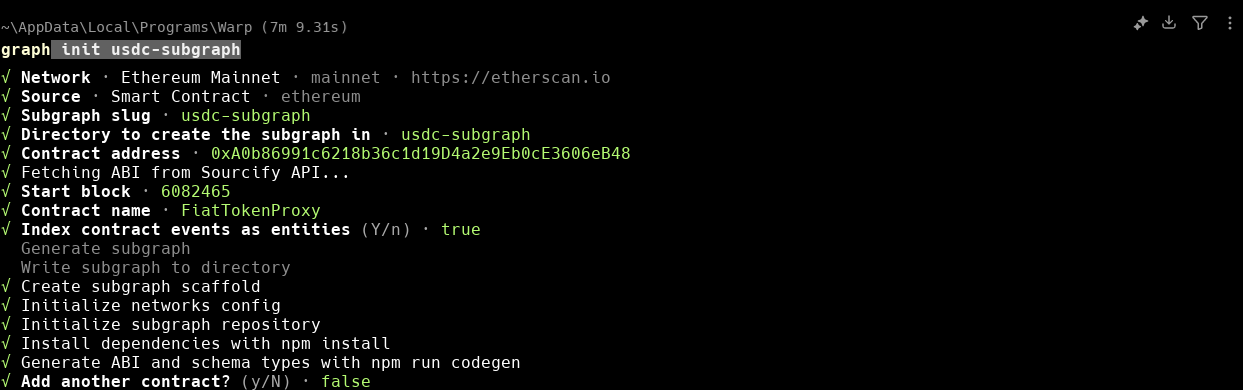
- Network: Ethereum Mainnet
- Source: Smart contract: Ethereum
- Subgraph slug:
create your own name - Contract address: 0xA0b86991c6218b36c1d19D4a2e9Eb0cE3606eB48
- Contract name:
create your own name - Start block: (optional but recommended)
Setting up the subgraph
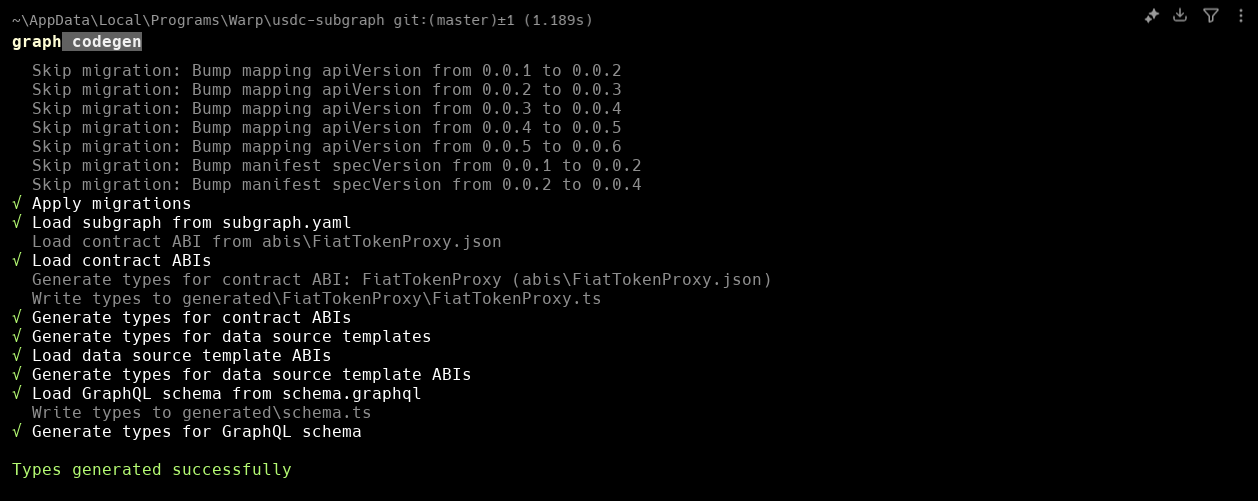
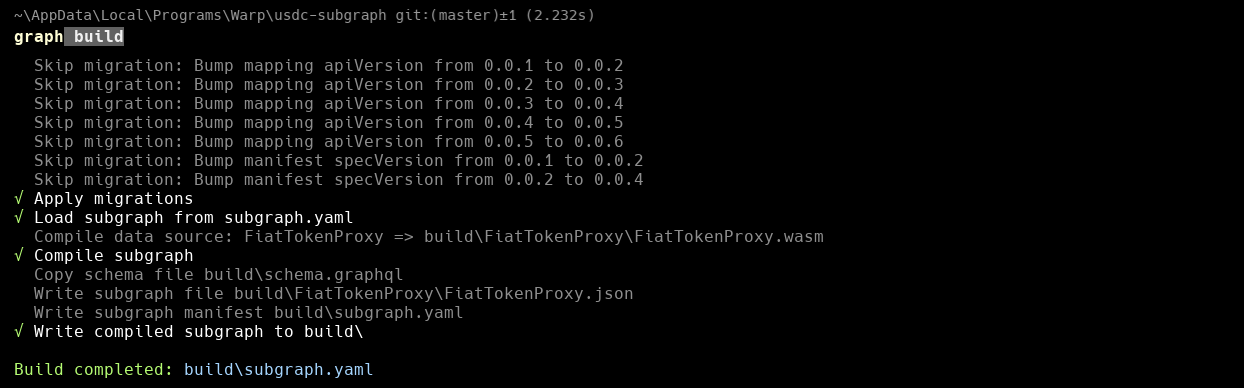
Deploy the subgraph to 0xGraph
Return to your API page and copy the information to paste it in theAPI key section below.
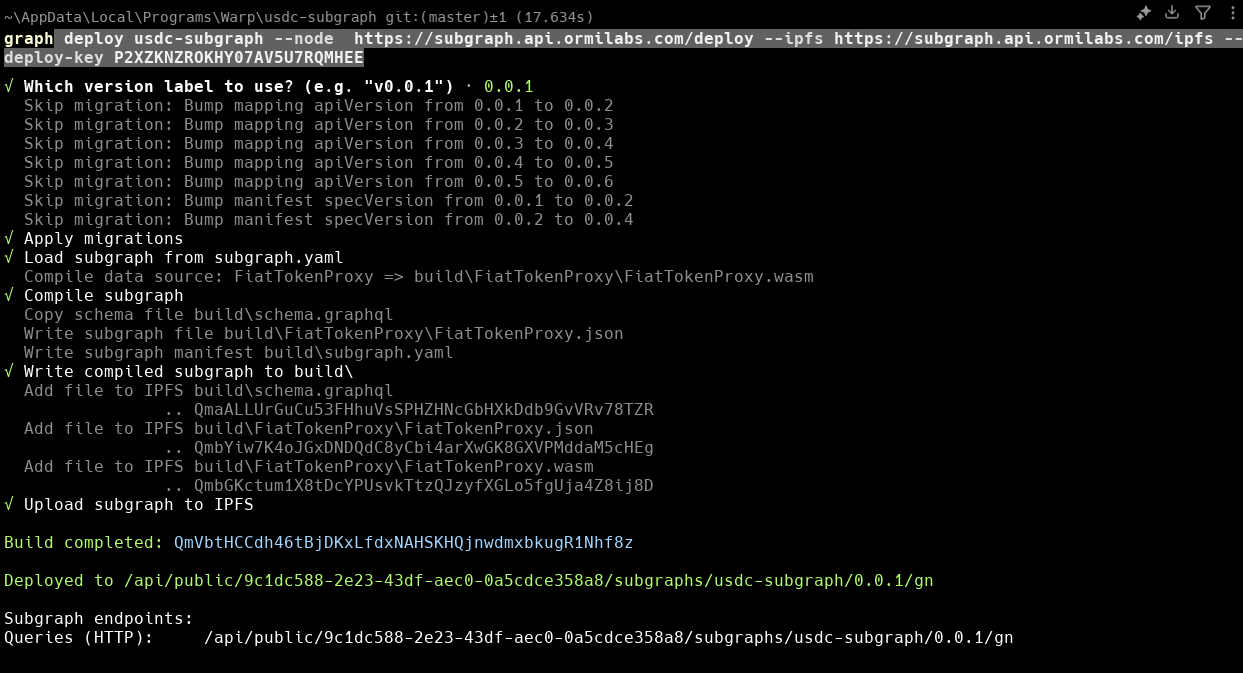
Track sync status
You can check syncing in the dashboard by going to the Subgraphs tab: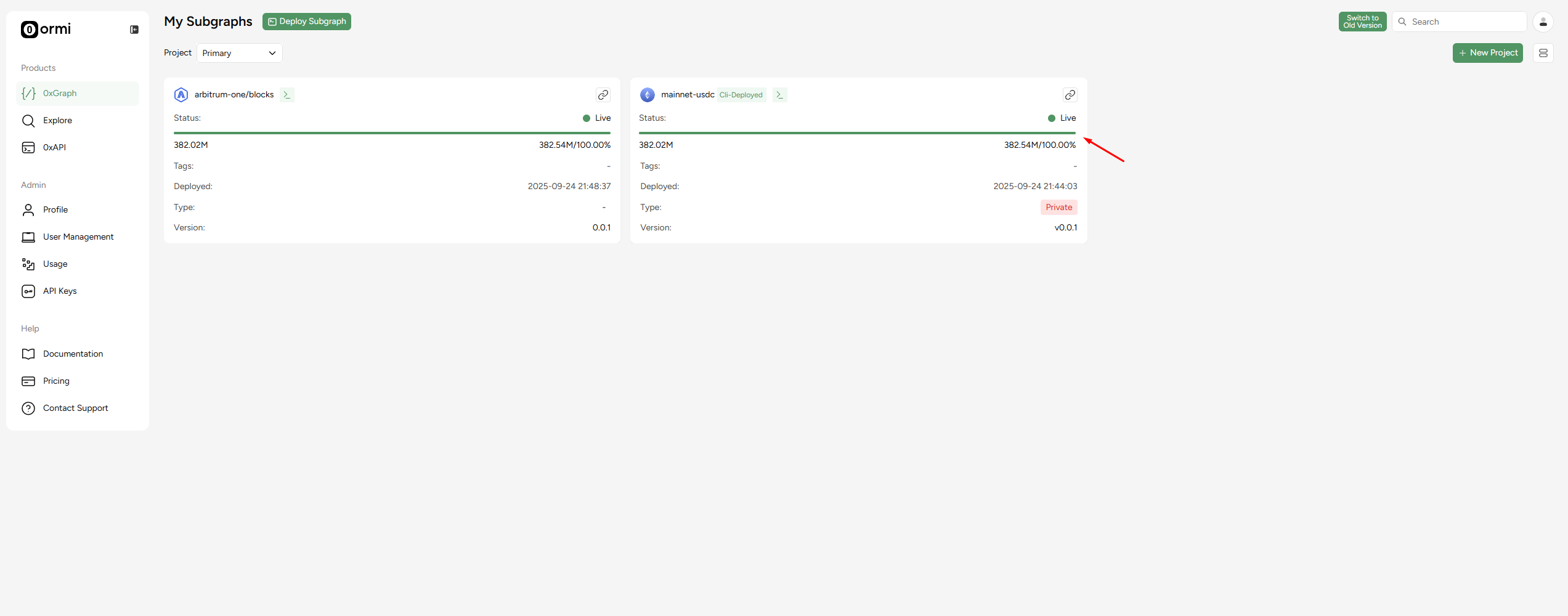
Find the GraphQL link
Click the URL button and a graphql link will pop up. Click the graphql link.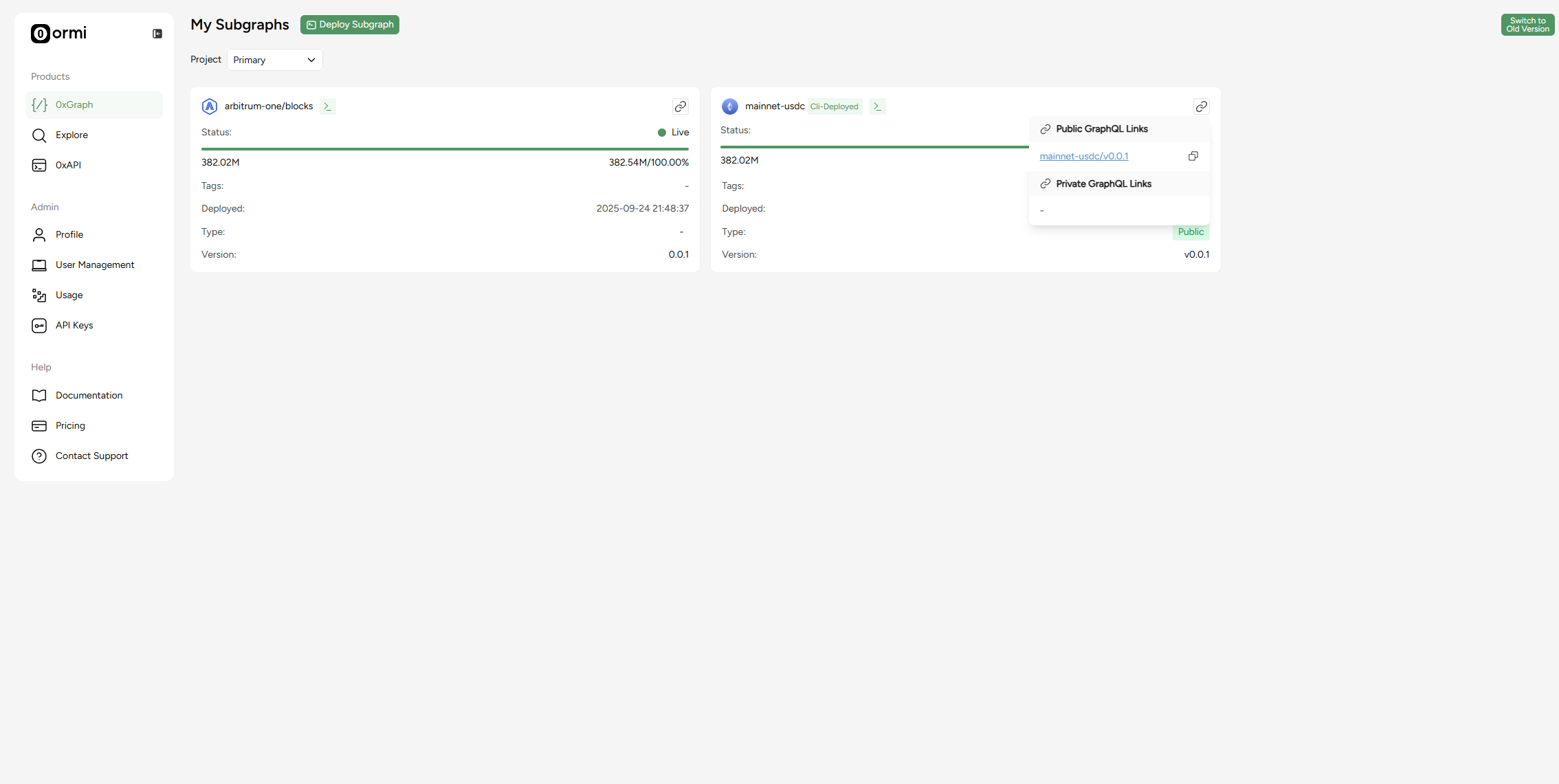
Query your USDC subgraph