Setup Steps
1. Create Account
Visit apechain.0xgraph.xyz to create your account.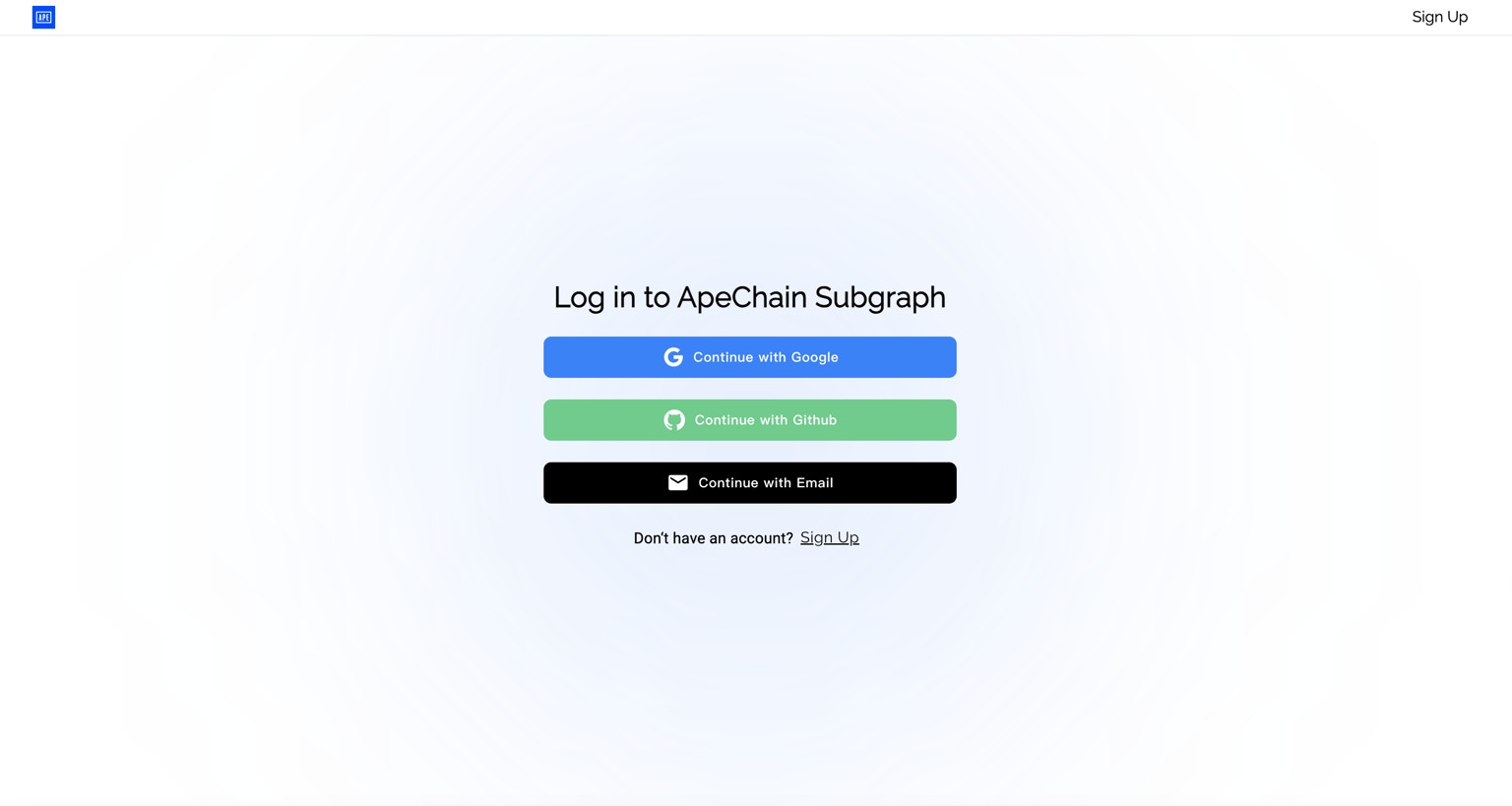
2. Choose Subscription Plan
Choose a plan that best fits your needs in Settings page.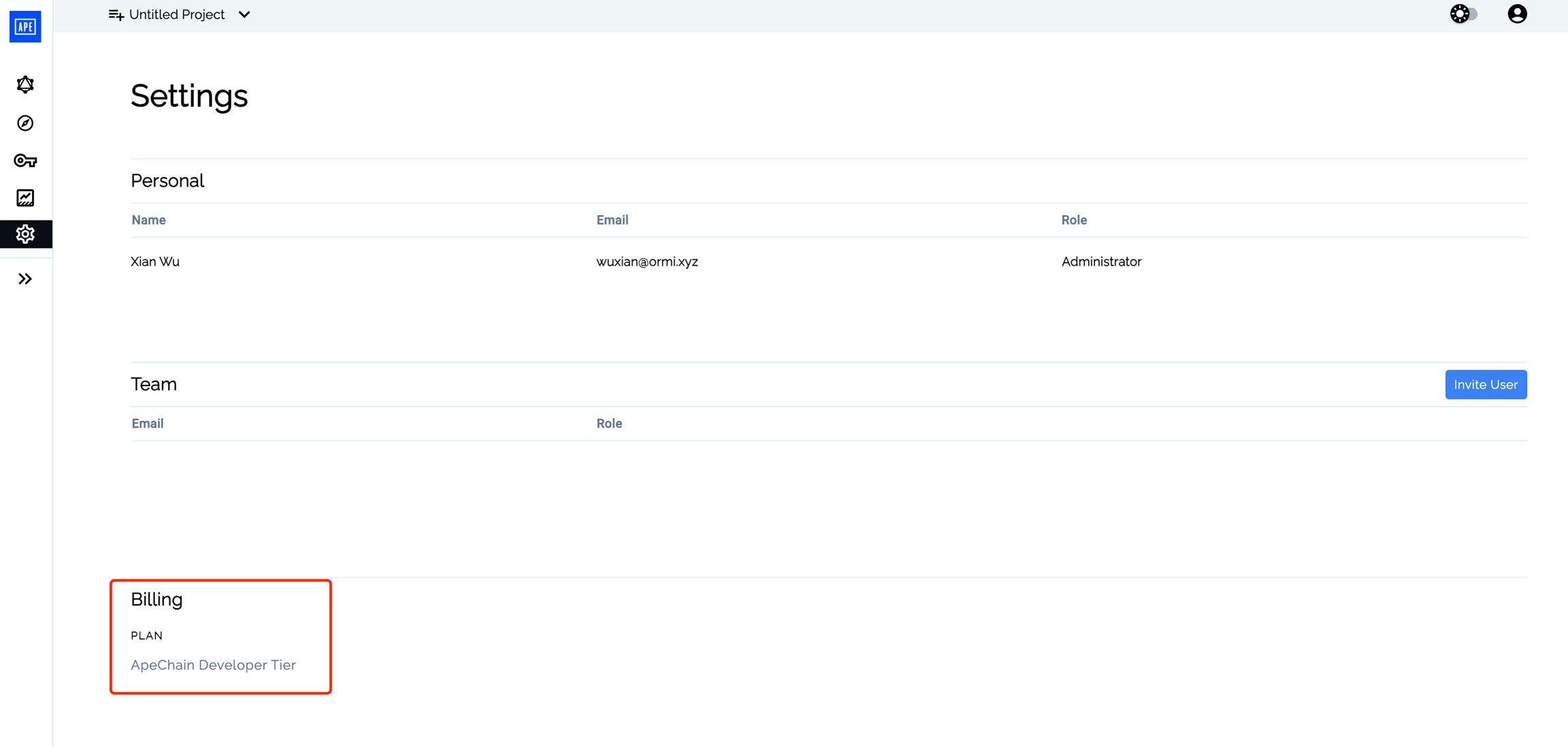
3. Generate API Key
Go to the API Keys Page to create your API key.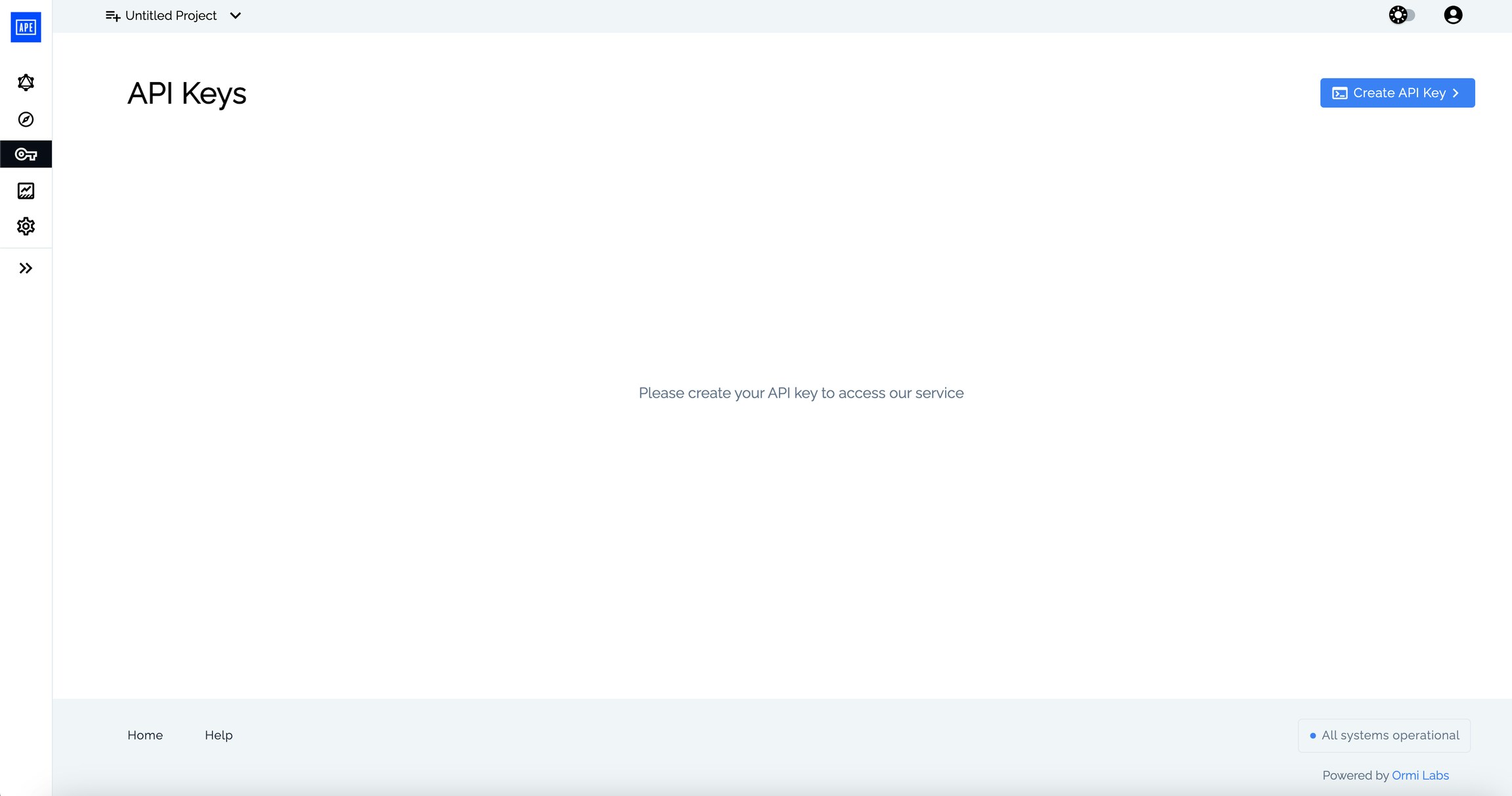
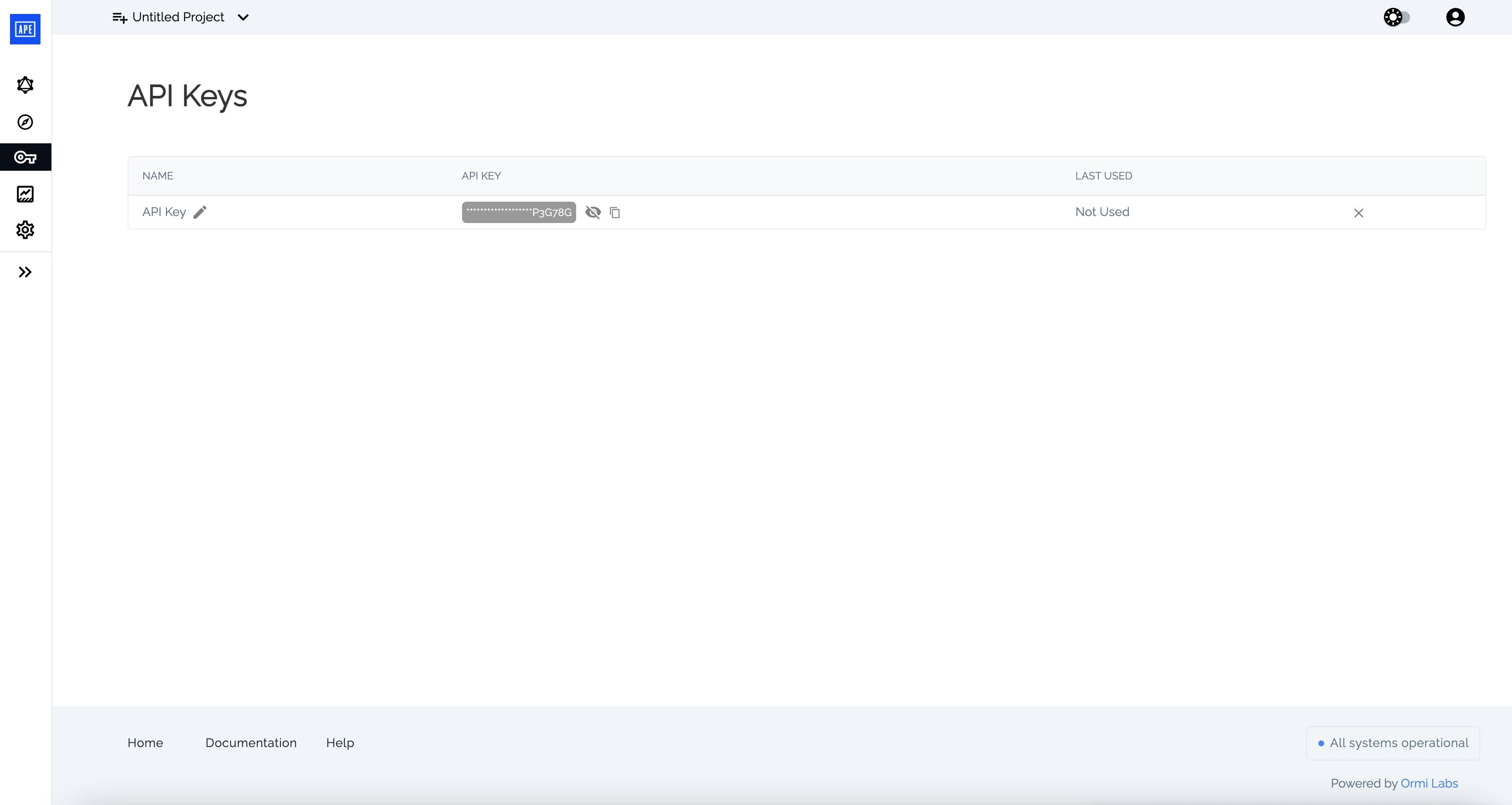
Warning: Always handle your API keys securely. Do not expose them in
client-side code or share them publicly. Store them in a secure location, such
as environment variables, and rotate them regularly to minimize security
risks. If compromised, regenerate your API key immediately. For public
repositories, store API keys in a .env file and add .env to .gitignore to
prevent accidental exposure in your codebase.