Step 1: Go to the API key page to generate an API key
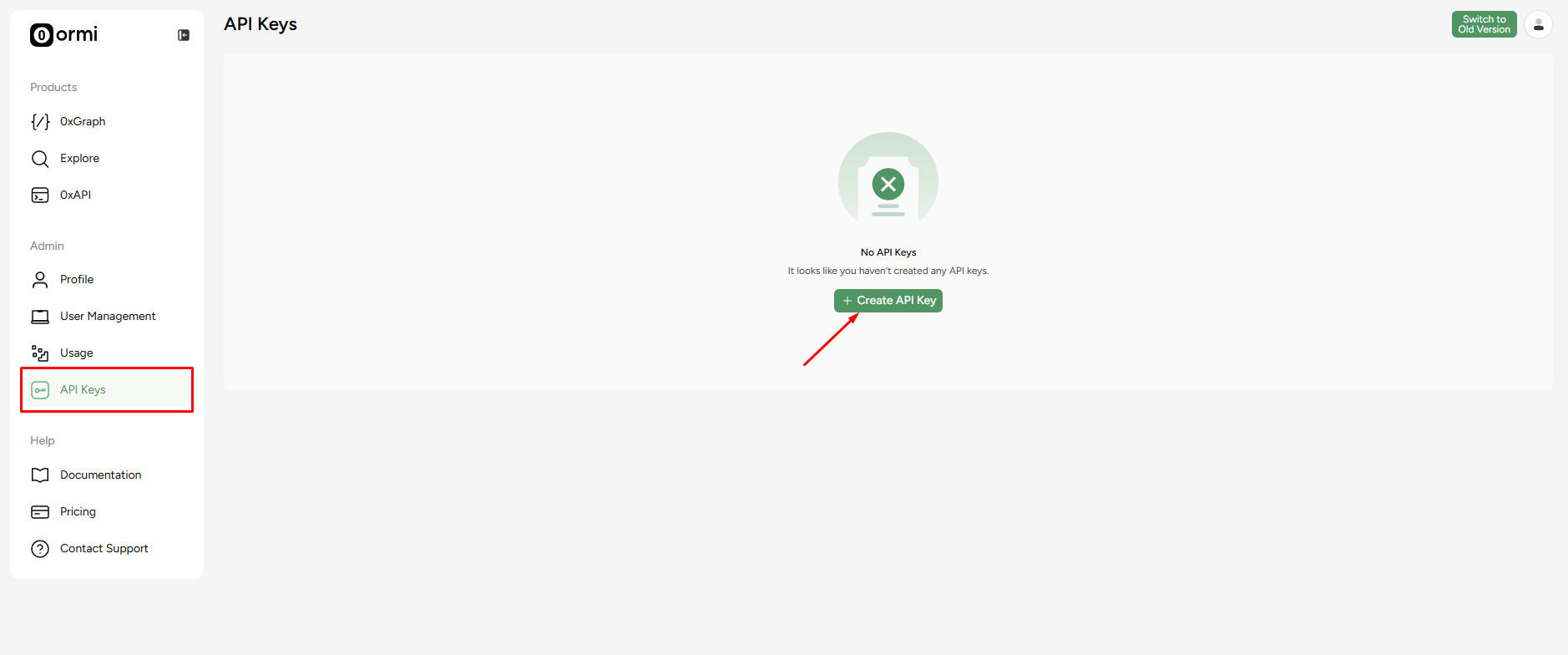
Step 2: Click on ‘Create API Key’ to generate an API key.
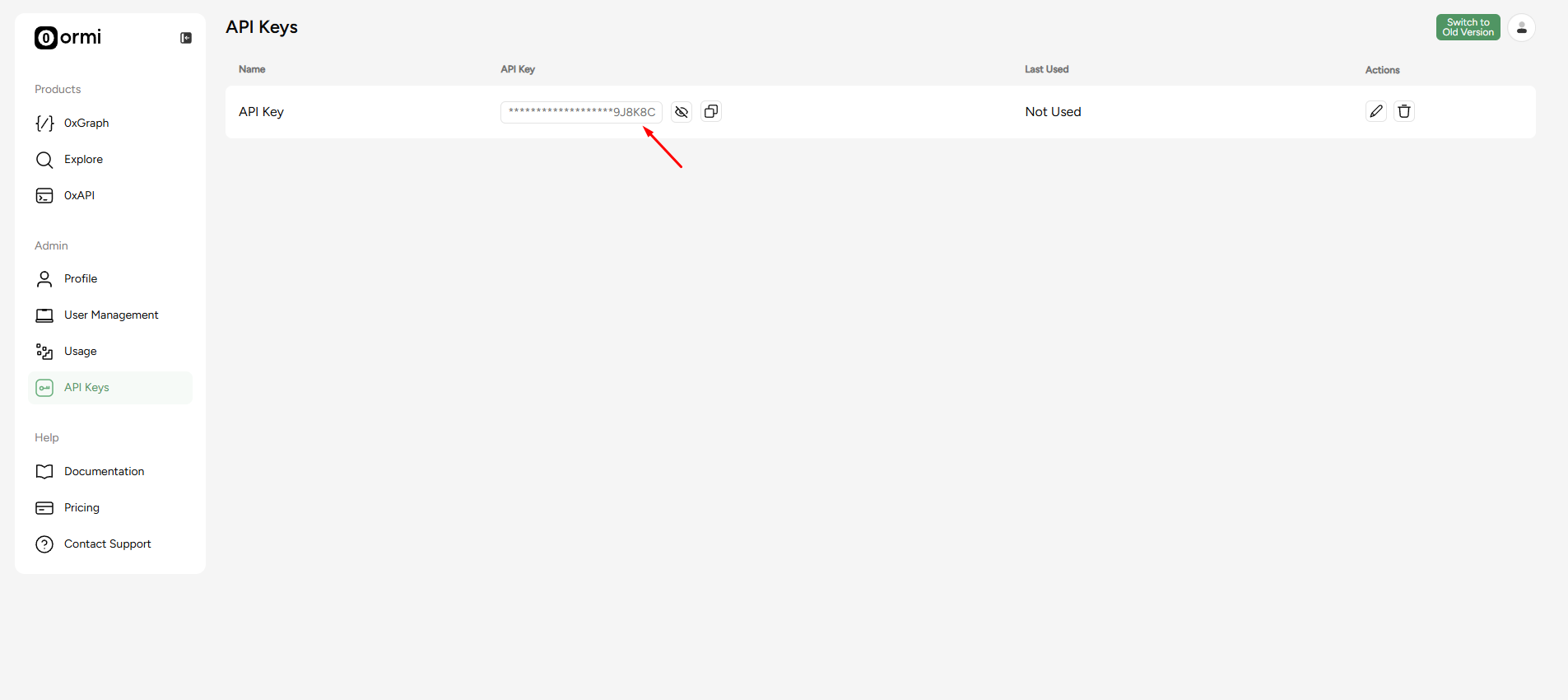
Warning: Always handle your API keys securely. Do not expose them in client-side code or share them publicly. Store them in a secure location, such as
environment variables, and rotate them regularly to minimize security risks. If compromised, regenerate your API key immediately. For public repositories,
store API keys in a .env file and add .env to .gitignore to prevent accidental exposure in your codebase.

